Address
304 North Cardinal St.
Dorchester Center, MA 02124
Work Hours
Monday to Friday: 7AM - 7PM
Weekend: 10AM - 5PM
Address
304 North Cardinal St.
Dorchester Center, MA 02124
Work Hours
Monday to Friday: 7AM - 7PM
Weekend: 10AM - 5PM
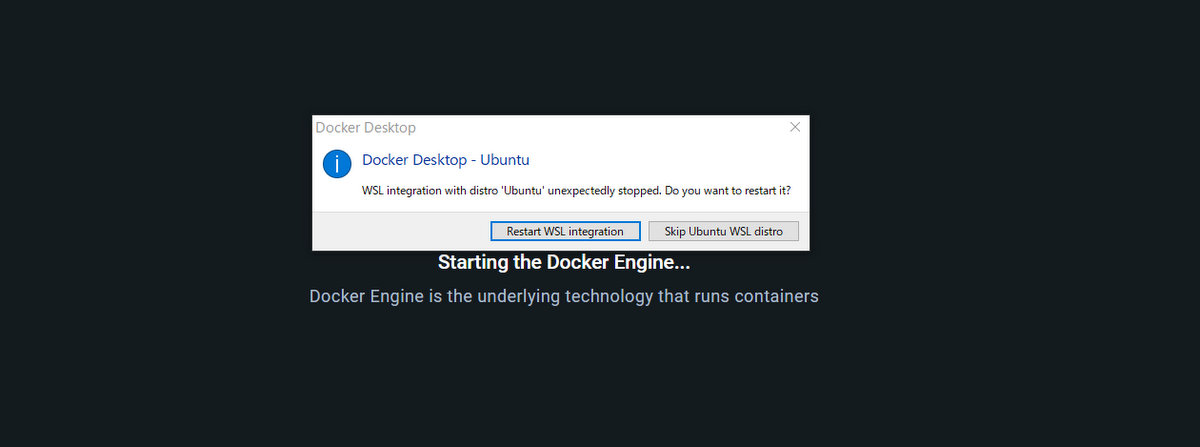
Docker Desktopの起動エラー「WSL integration with distor 'Ubuntu' unexpectedly stopped. Do you want to restart it?」の対処・解決方法
いつものようにDocker Desktopを立ち上げるとなぜか「WSL integration with distor ‘Ubuntu’ unexpectedly stopped. Do you want to restart it?」というエラーメッセージが出て、出来ませんでした。
そのエラーを解決できたので、その方法を書いておきます。
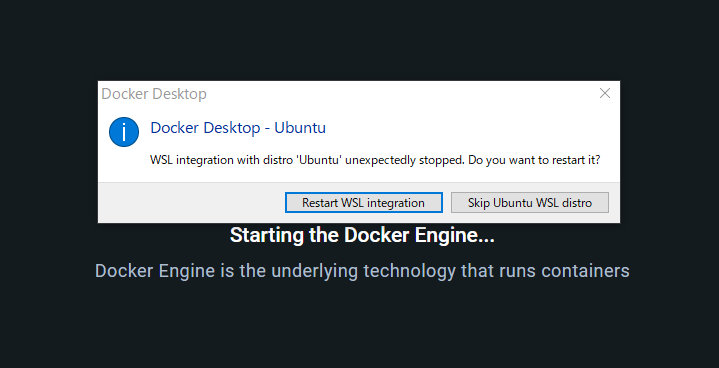
上述のように今回のエラーは上画像のようなものでした。
WSL integration with distor ‘Ubuntu’ unexpectedly stopped. Do you want to restart it?
というエラーメッセージです。
あくまで私の今回の場合は、という前提ですが、Ubuntuのバージョンアップをするだけで解決しました。具体的には以下の作業を上から順番にやっていっただけです。
これで普通にDocker Desktopが起動し、これまで作ったコンテナなどが無事に使えるようになりました。
Dockerをわかりやすく動画で学習してみませんか?以下のようなUdemyの講座があります。