Address
304 North Cardinal St.
Dorchester Center, MA 02124
Work Hours
Monday to Friday: 7AM - 7PM
Weekend: 10AM - 5PM
Address
304 North Cardinal St.
Dorchester Center, MA 02124
Work Hours
Monday to Friday: 7AM - 7PM
Weekend: 10AM - 5PM

今回はWindows11のパソコンのPythonに新しいライブラリをpip installしようとしてエラーメッセージ「Getting requirements to build wheel did not run successfully」がでたときに解決した方法をメモしておきます。
Windows11Proの新しいPCを買ったので、それにPython3.13をインストールしてからライブラリとしてBeautifulsoup4をpip installしようとしました。すると次の画像のようになりました。
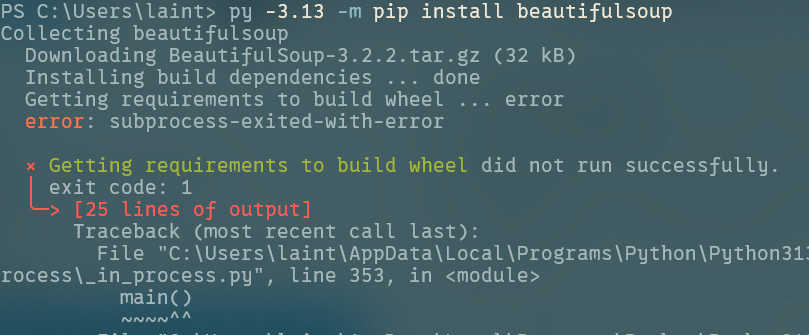
表示されたエラーは、
Getting requirements to build wheel did not run successfully
というものでした。これは、wheelをビルドするために必要な条件・環境を取得するのに失敗したというメッセージです。ここでいうwheelとはPythonのパッケージのデータの形式です。
このエラーの解決方法はwheelというライブラリをインストールするだけです。
Windowsの場合は次のようにします。
py -3.13 -m pip install wheelこれを実行してから、beautifulsoup4をインストールし直したのが次の画像です。
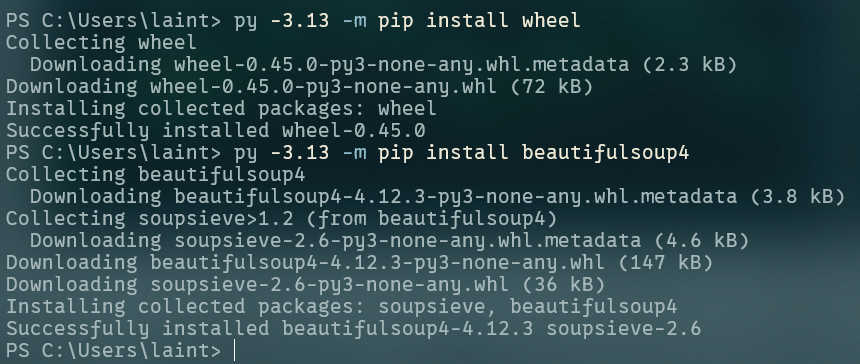
このように上手くいきました。