Address
304 North Cardinal St.
Dorchester Center, MA 02124
Work Hours
Monday to Friday: 7AM - 7PM
Weekend: 10AM - 5PM
Address
304 North Cardinal St.
Dorchester Center, MA 02124
Work Hours
Monday to Friday: 7AM - 7PM
Weekend: 10AM - 5PM
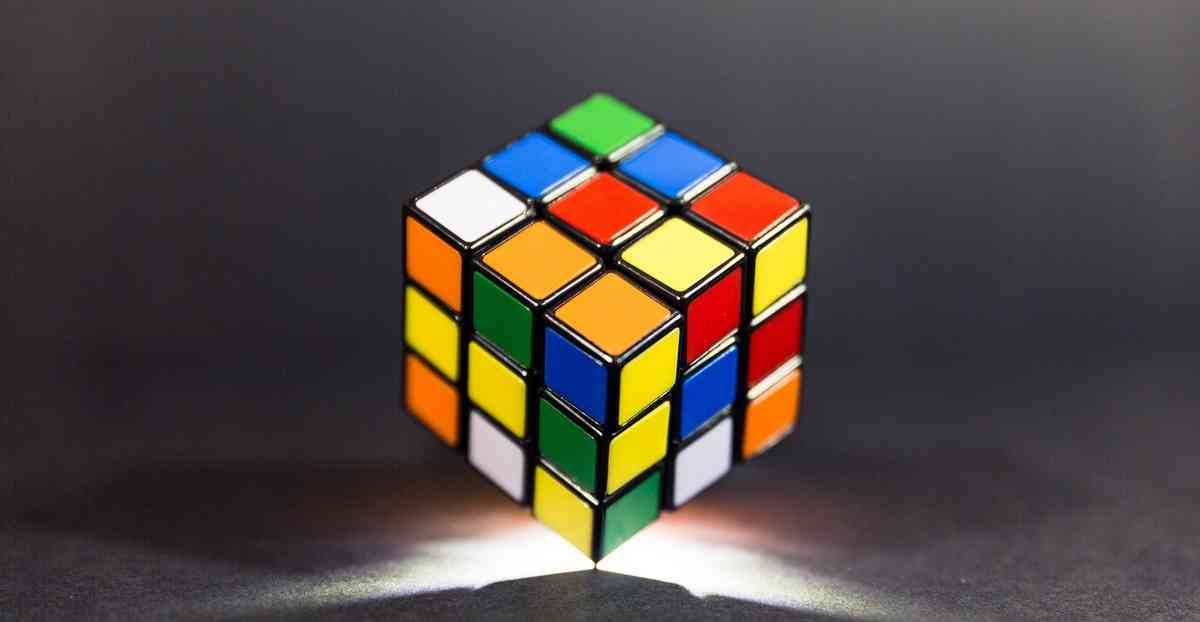
Pythonにuwsgiをインストールする時に、エラー「Could not build wheels for uwsgi, which is required to install pyproject.toml-based projects」が出た場合の解決方法
Dockerで「Python + Django + uWSGI + Nginx」のコンテナを作ろうとしたとき、Pythonにuwsgiモジュールをインストールしようとして「Failed to build uwsgi」とか「Could not build wheels for uwsgi, which is required to install pyproject.toml-based projects」というエラーが出て困ったことがあったので、それをどうやって解決できたのかを書いておきます。
Contents
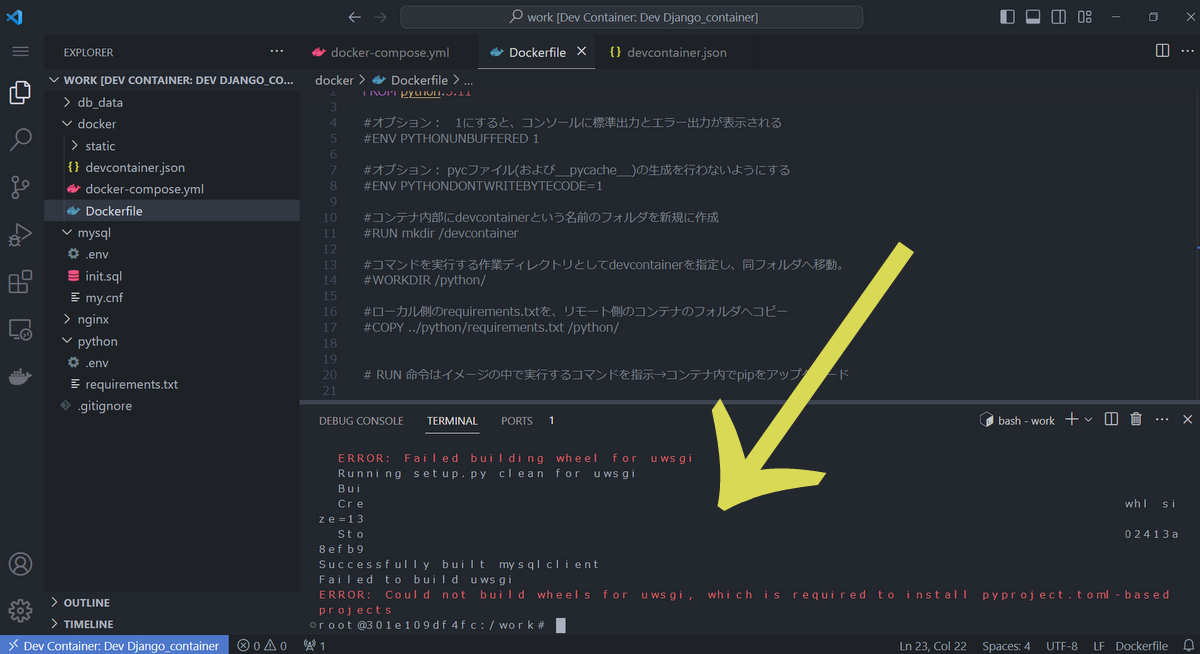
note: This error originates from a subprocess, and is likely not a problem with pip.
ERROR: Failed building wheel for uwsg(略)
Failed to build uwsgi
Could not build wheels for uwsgi, which is required to install pyproject.toml-based projects
決定的に参考になったのはこちらのサイトです。
green_blue_sky様:pybindingのインストールエラー対応
あくまで私の場合ですが、次のStep1とStep2を順番に実行して解決しました。
まずMicrosoftの公式サイトからVisual C++ Build ToolsをDocker(Docker Desktop)がインストールされているWindowsにインストールします。次のリンクからどうぞ。
上のStep1を実行しただけと別のエラーがでました。そこで私はPythonのバージョンを3.13系から3.11系へ下げました。
以上の2つの作業でエラーが出なくなり、無事にDockerコンテナを作ることができました。
Udemyホームページ